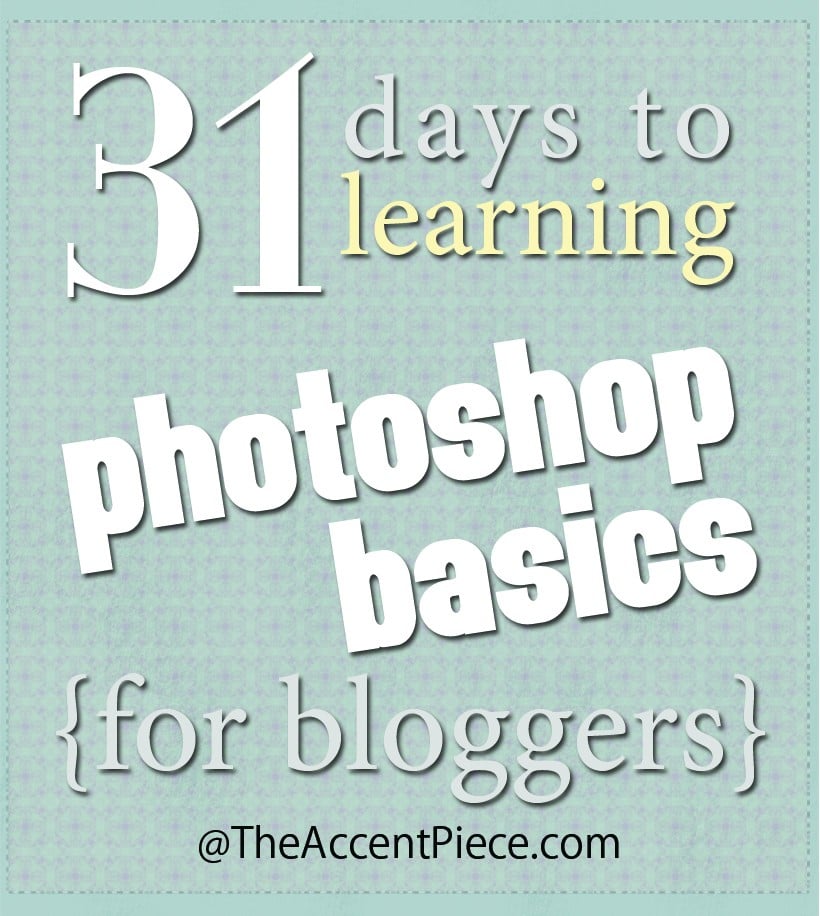
Recently we bought a new laptop. It was way overdue. No one can ever blame us for not following the advice to "use it up, wear it out, make it do, or do without" (Boyd K. Packer) Our last computer was the old laptop that my husband used through law school. It was 10 years old! And yes, I was blogging on that old computer. It cost us 3,000$ when we bought it (an amount that was completely out of reach for young college students and got stuck on a student loan that should get paid off sometime around my husband's 80th birthday) and it was so slow and so filled up with junk that it would take most of the day just to "warm up".
Well, it turns out that kids need computers while they are in school... even 2nd and 4th graders. While Bruce and I could make do with that hunk of junk, the kids needed something better, faster, and reliable. And I figured since I like to blog and since we are buying a new laptop anyway, I might as well purchase Photoshop for it (notice silly new blog title and side bar buttons).
I'd never worked on Photoshop, but every time I ran into a tutorial for cute blog stuff, it always involved Photoshop. So I bought it without really knowing what I was doing... and I still don't. At this point I can make a picture lighter and darker, write some text over a picture and add some fun clip art (again, please notice my new blog title :) and make my pictures all crazy, weird and crooked. I know I must not be using this program to it's full potential.
So I am very happy to have found (thank you Pinterest!) what seems to be a very basic beginer course on Photoshop for bloggers. I thought I'd share. She's only on day 3, being the 3rd of October. It goes to the end of this month, at which time I may have changed up my blog title a few more times... bear with me, my mood changes very frequently.
If you are interested, you can find the 31 days of lessons on Photoshop for bloggers HERE.

I save it as a ".png" without using any photoshop program. I enjoy playing with Photoshop. Are you going to use some of your own artwork?
ReplyDeleteadobe premiere training